Digitize VHS tapes
To digitize VHS video tapes, there are a number of so-called digitizers on the market that allow you to connect a video recorder to your computer and thus digitize video tapes. But an alternative way to do the same is to use a hard disk recorder.
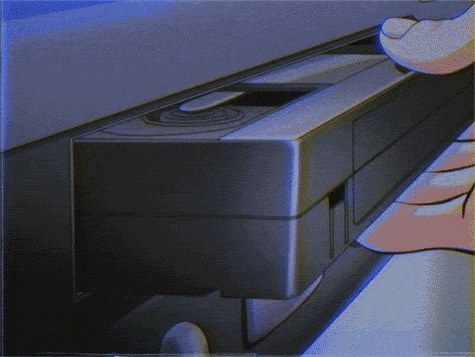
Digitizing video tapes with a hard disc recorder has a number of advantages. First, you can get on for a few bucks, or even for free on Marktplaats buy a reasonable hard disc recorder. Please note that it also has a DVD recorder. I still had a Philips DVRD5350H connected to a VCR using a SCART cable. I connected the other SCART connection to a TV, so I can keep an eye on what is being recorded. This is also useful for operating the hard disc recorder. How you can actually record the signal from the video recorder depends on your hard disc recorder and is usually found in the (online) manual.
Once you have recorded a videotape you have a first digital copy. If something happens to the video tape, you have a backup. But with a DVD burner you can also easily burn a DVD, so you also have a copy that you can keep elsewhere or watch on a DVD player.
You can also use the same DVD to digitize your content on your computer. You no longer need a digitizer, but only a computer with a DVD reader and software to digitize that DVD.
There are several options for both Mac and Windows to get that DVD on your computer, but Handbrake is the easiest I think.
When you finally have your movies on your computer, you can of course edit them in shorter movies for YouTube and save them on your NAS.
What I have not yet found is a good cloud service for backing up your home videos, as there are many for photos.
Do not throw away your videotapes immediately because a hard copy on tape is still wise.