NFC Tags for Home Automation
Pieter van Haren
Being able to use NFC (Near Field Communication) tags in home automation systems like Home Assistant has been around for a while, but until recently I didn’t see the benefit of sticking NFC stickers or using NFC cards. Until it occurred to me that it could help me make my home smarter without having a lot of technology in sight.
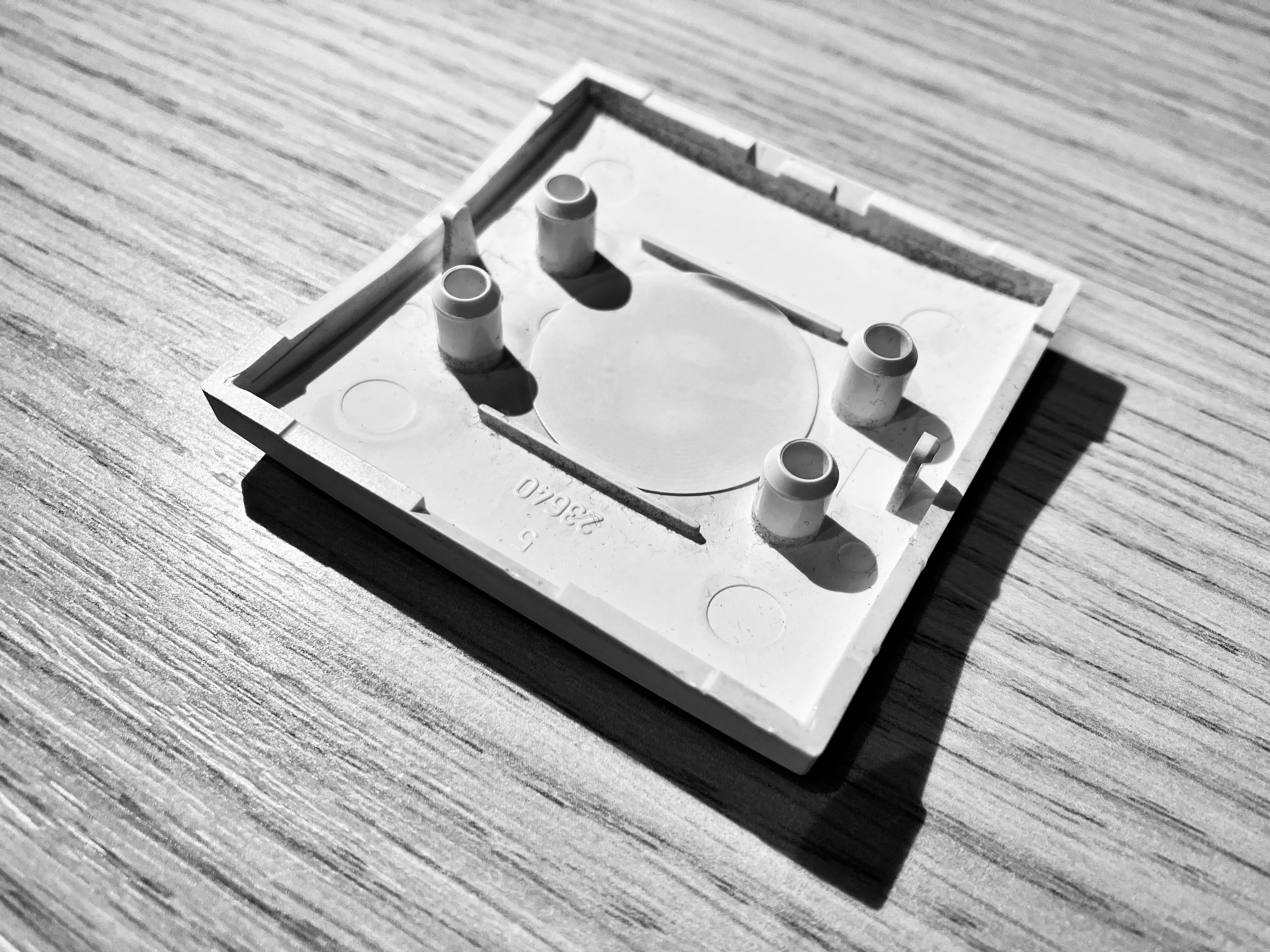
After all, those NFC stickers fit right behind the buttons on my switches. I mainly use S1 Pulse switches from Berker and those are big enough to put a sticker behind. The button is thin enough to easily scan the NFC tag.
First, I made a tag next to my workstation that turns on a wall outlet when I scan the tag. That way, my workstation consumes power only when I am actually sitting there. The wall outlet is turned off with a general automation. Before this, I used Home Assistant’s Companion App on my iPhone to read the tag and activate the scene, but that only turned out to work if I actually have the app open when I scan the tag.
Instead, I now use the Commands app in iOS to scan the tag. That always works and also makes it easier to automate things on my phone as well. For example, when I scan the tag at my front door, Home Assistant checks to see if there are lights on that should be off, for example, but my phone also launches my walking app. By using personal automation, you could even have tags perform different actions depending on the person (phone) scanning the tag.
Translated with www.DeepL.com/Translator (free version)